IP65 Solar Powered Wireless Home Security Camera Outdoor Smart Wifi IP Camera
Features:
1. The camera supports tuya application/supports smart life application
2. The camera is equipped with a battery, no additional purchase is required, which is convenient for you to install
3. The outdoor camera adopts excellent IP66 waterproof exterior. Not easy to be damaged by weathering. Excellent performance in environments with large temperature differences between day and night
4. The camera has a 2MP high-definition camera. The display effect is excellent, and it currently ranks TOP1 in the resolution of solar low-power cameras
5. The camera adopts a separate design of solar panel and camera. Equipped with 5m extension cord. The solar panel can be installed outdoors, the camera can be installed indoors, or the camera can be installed in a place with insufficient sunlight through an extension cord, and the camera can be powered by sunlight.
6. Camera supports adding Alexa assistant/Google assistant
Specification
– Image Sensor: 1/4 “color CMOS sensor (H42)
– Display resolution: 1920×1080(2MP)
– Wireless: 2.4G WiFi(NOT support 5G WiFi)
– Lens: f: 3.6mm, 1.3MP
– Visual angle: H:60.5; V:37; D:72
– Video compression: H.264
– Lighting frequency: 50Hz, 60Hz
– Image adjustment: Brightness/Contrast/Saturation/Sharpness
– Night vision: 1 Dot matrix infrared lights, IR distance: 6 meters(20ft) – Power DC: 5V / 2A
– Power consumption: < 7W
– Pan&Tilt: Horizontal:350 & Vertical:100












Important tips before use:
1. The wireless camera is available to 2.4GHz Wifi band, 5GHz currently is not supported. Please select 2.4GHz wifi on your phones and make sure your phones connect with 2.4GHz wifi band before connecting.
2. Download the mobile App “ToSee” from App store. Please reset the camera before you connect it to the App.
3. The AP connection mode and wifi connection mode can not work at the same time.
How to setup:
1. Turn on the switch to ensure the item is power on before use.
2. Reset the item to make sure the camera’s red light flashes.
3. Follow the instructions to connect the item with the App.
4. Create the ip camera’s password to manage the item and share QR codes to others.
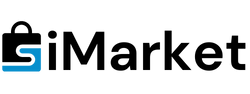






























Reviews
There are no reviews yet.